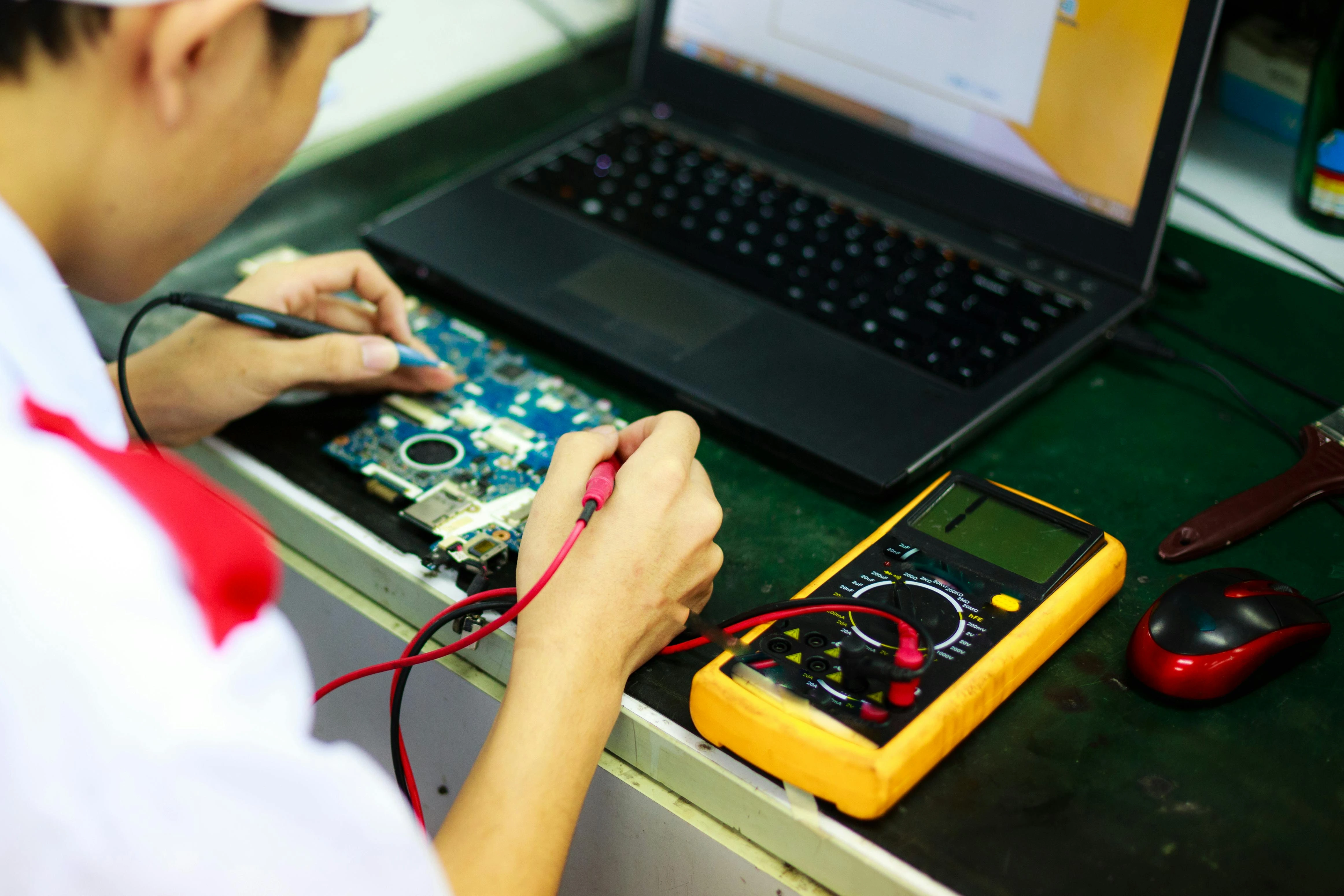When your laptop malfunctions, you may face the daunting question: “Are laptops worth repairing?” The decision to repair or replace a laptop is not always straightforward. Factors such as repair costs, the age of the device, and the nature of the issue all play a significant role. This comprehensive guide will help you evaluate your options and make an informed choice.
1. Evaluate the Age of Your Laptop
Older laptops may not always be worth repairing due to technological obsolescence and limited parts availability. Here’s a breakdown to help you understand are laptops worth repairing or not:
- Less than 3 Years Old: Repairing is often worthwhile for newer laptops, as they can still support modern software and updates. A 2-year-old laptop, for example, might only require minor repairs, such as a battery or charger replacement. These repairs are typically cost-effective and allow you to extend the lifespan of your device without compromising performance.
- 4-6 Years Old: Consider repair costs carefully. While these laptops might still function well after repairs, their diminishing performance could be a concern. At this stage, hardware like the processor and graphics card may struggle to keep up with modern applications, which can affect user experience.
- 7+ Years Old: Repairs for laptops this old are usually not worth the investment unless it’s for a sentimental or specific-purpose device. Parts may be harder to find, and even with repairs, you might encounter software compatibility issues with newer operating systems.
If your laptop is aging and its keys aren’t functioning correctly, check out this guide to fix unresponsive or stuck keys before deciding.
2. Analyze the Nature of the Issue
The type of problem your laptop is facing will significantly influence whether repairing it makes sense.
- Screen Issues: Damaged screens can often be repaired, but the cost may vary. If you’re wondering about the specifics, read more in our article on whether laptop screens are worth repairing. A cracked screen on a high-end laptop, for example, might justify the repair cost compared to replacing the device altogether.
- Motherboard Problems: Motherboard repairs can be expensive and complex. Diagnosing the problem accurately is crucial. Issues like power failure or overheating may stem from the motherboard, and the repair could cost 50–70% of a laptop’s value. Learn more in our guide to diagnosing motherboard problems.
- Water Damage: If your laptop has suffered a liquid spill, it’s important to act fast to minimize damage. Cleaning and drying the affected parts may prevent long-term problems. Learn how to handle spills in our guide on dealing with liquid damage.
- Battery or Storage Issues: These are usually worth fixing as they are relatively inexpensive and straightforward to replace. Batteries lose efficiency over time, and storage upgrades can breathe new life into an older device, especially when switching to SSDs.
3. Consider Repair Costs
- If the repair cost is less than 50% of the laptop’s current value, it’s typically worth fixing.
- If the cost exceeds 50%, replacing the device may be more practical.
Here’s an example: Suppose your laptop is worth $600, and the repair cost for a screen replacement is $200. Since the repair cost is only 33% of the laptop’s value, it may be worth fixing. On the other hand, if the repair cost is $400, replacing the laptop might be a better long-term investment.
For more tips on handling situations where your laptop breaks down completely, check out what to do when your laptop breaks.
4. Assess Your Laptop’s Current Performance
If your laptop is slow, freezes frequently, or struggles with basic tasks, repairing it may only offer temporary relief. Common issues like insufficient RAM or a failing hard drive can sometimes be resolved with upgrades. However, if the device’s processor or graphics card is outdated, a repair might not significantly improve performance.
For users relying on laptops for high-performance tasks like video editing or gaming, upgrading to a new device with better specifications may save money in the long run. Meanwhile, basic users who rely on their laptop for internet browsing, emails, or word processing may find repairs to be a worthwhile investment.
5. Determine the Availability of Replacement Parts
Some laptops, especially older models or niche brands, may have limited availability of replacement parts. Without these, repairs could become either impossible or prohibitively expensive.
Additionally, proprietary hardware used in certain brands may drive up repair costs. Before committing to repairs, it’s worth researching whether parts for your laptop are readily available and affordable. This can often be done by contacting the manufacturer or checking with a local repair shop.
6. Factor in Environmental Impact
Repairing your laptop is often the more sustainable choice, reducing electronic waste and conserving resources. The United Nations estimates that over 50 million metric tons of e-waste are generated annually, with discarded electronics accounting for a significant portion. By repairing your laptop instead of discarding it, you contribute to reducing this environmental burden.
However, if the repairs are excessively costly or the device is beyond saving, recycling it responsibly is a good alternative. Many manufacturers and retailers offer trade-in or recycling programs that ensure old laptops are disposed of in an eco-friendly manner.
7. Examine Your Usage Needs
For Basic Use (Email, Browsing): Repairs might be worth it, as even older laptops can handle these tasks with ease. For example, a simple battery or keyboard replacement can restore functionality for casual users.
For High-Performance Tasks (Gaming, Video Editing): If your laptop can no longer meet your performance needs, it may be better to invest in a new, more capable device. High-performance laptops often have a shorter repair lifecycle due to rapid advancements in technology.
Additional Tips for Making Your Decision
- Seek Professional Advice: A certified technician can provide an accurate diagnosis and repair estimate, helping you decide if it’s worth proceeding.
- Check Warranty Status: If your laptop is still under warranty, repairs might be covered or heavily subsidized, making them a more attractive option.
- Explore DIY Repairs: For minor issues like replacing a battery or upgrading storage, you may be able to perform the repair yourself with the help of online tutorials. Be cautious, though, as attempting complex repairs without proper knowledge can lead to further damage.
Conclusion: Are Laptops Worth Repairing?
In many cases, repairing a laptop can extend its life and save money compared to buying a new one. However, the final decision depends on factors like repair costs, the age of the device, and your specific needs. Carefully evaluate these elements before making your choice.
When in doubt, consult a professional to assess the problem and provide a repair estimate. By doing so, you can make the most informed decision for your laptop and your budget.
If you’re still unsure are laptops worth repairing or not, let the experts at Computer Emergency Room help. Our skilled technicians specialize in diagnosing and repairing all types of laptop issues. We provide honest advice and reliable service to ensure you make the best decision for your device and budget. Call us today to schedule a consultation!